Splunk
Connect Splunk with the rest of your software ecosystem and automate the end-to-end data exchange.
Thank you for your submission!
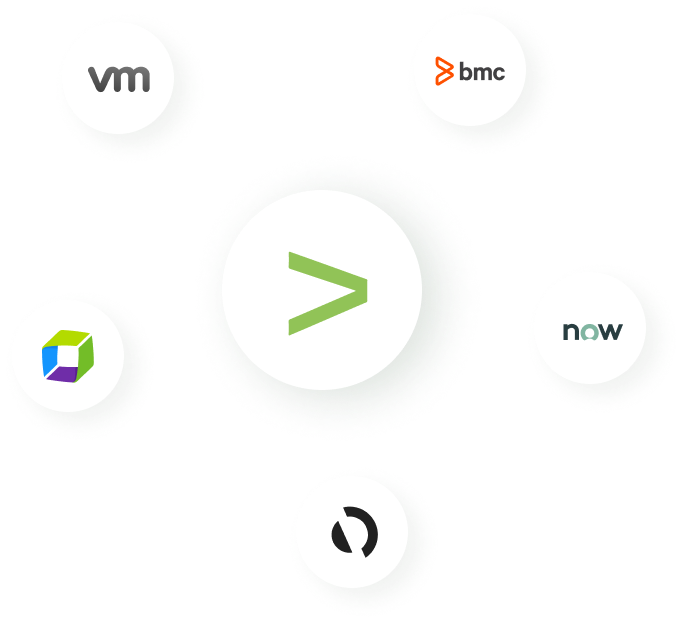
Didn’t find the integration page? Go ahead and directly book a demo to see how it works
Splunk is a powerful monitoring, and data analytics, allowing businesses to effectively monitor and manage their IT operations. Most organizations need to use different Splunk products (such as Splunk Enterprise or Splunk ITSI) in combination with other systems to manage different aspects of their IT infrastructure and collect and correlate data from different sources.
For example, organizations might use Splunk together with different monitoring solutions, such as Micro Focus Operations Bridge (OpsBridge), SolarWinds, or AppDynamics, to get a birdseye overview of the health and performance of all systems. Alternatively, organizations might use an IT service management (ITSM) tool such as ServiceNow or Cherwell, in combination with Splunk, to identify and tackle issues more efficiently.
If you’re using multiple software applications to manage your IT infrastructure and operations, you need to make sure they’re all connected and synchronized in real-time.
Connecting all your enterprise software applications is crucial to the success of your business, and one of the best ways to achieve this is through a powerful integration platform like ZigiOps.
How do we solve them?
ZigiOps helps your teams communicate better, exchange data faster, and be more efficient. It lets you set up Splunk integrations with all the other software tools your organization is using, and extend the functionalities of each tool by correlating data from different sources.
Connect Splunk Enterprise or Splunk IT Service Intelligence (ITSI) with the rest of your applications to effortlessly extract, read and analyze data from all your software tools, security systems, and your whole IT infrastructure. Each Splunk integration comes with a wide array of conditions, actions, and transformations, giving you full control of the data you integrate. And the best part? ZigiOps is a fully no-code integration platform: you need zero coding or API knowledge to configure and deploy your Splunk integrations.
With ZigiOps, you can now set up seamless data integrations between Splunk and Micro Focus OpsBridge, AppDynamics, ServiceNow, BMC Remedy, SolarWinds, Cherwell, and more. Integrate your systems in only a few steps with ZigiOps.
Popular Use Cases
Our Splunk connector allows you to integrate it with many systems and synchronise data across platforms seamlessly. Transfer all data types, custom fields and keep your systems in real-time sync.
Thanks to our flexible data mapping functionalities, you can sync all related fields like Affected Entity, Description, Host, Index, Severity, Source, Source Type, and more.
Review our most popular integrations with Splunk below.


Splunk – AppDynamics Integration
In case one team in your organization or any of your partners is using Splunk and another team or partner is using AppDynamics, it would be a necessity to align both systems, so you can fully utilize the plethora of metrics that AppDynamics offers.
ZigiOps gathers AppDynamics events and health rule violations (HRVs) and logs them as events into Splunk, synchronizing all related host details and all other metrics and information.
Alternatively, ZigiOps can extract AppDynamics metrics and report them to Splunk with related server/host information. This way, you can access the metrics via the Splunk Search and Reporting Application and use them for the building of reports, alerts, and graphs.


Splunk – SolarWinds Integration
This integration allows collecting events from SolarWinds to create events in Splunk. To collect events from SolarWinds, ZigiOps sends HTTP requests at a scheduled interval and then forwards them to Splunk. With ZigiOps’ SolarWinds Splunk integration, you can connect SolarWinds to either Splunk Enterprise or Splunk ITSI: we’re supporting both tools.
The platform then syncs all related details and information, keeping Events in both software tools aligned. When a user closes a SolarWinds Event, the corresponding Event in Splunk Enterprise or Splunk ITSI is automatically closed by the data integration platform.
Thanks to our flexible data mapping functionalities, you can sync all related fields like Affected Entity, Description, Host, Index, Severity, Source, Source Type, and more.


Splunk – OpsBridge Integration
For this integration, there are two different scenarios:
In the first one, ZigiOps collects Splunk events and reports them to OpsBridge as events. The platform syncs all related host details and other information, allowing for instant connectivity and streamlined communication. You can customize the listener protocol, port, path, and expressions, or use the default settings of the template.
In the second scenario, ZigiOps collects Alerts from Splunk. It then reports them to OpsBridge as events. The platform syncs all related host details and other information, such as Description, Category, Timestamp, Title, Node, and more, thanks to its flexible field mapping capabilities.


CA UIM – Splunk Integration
As monitoring tools, both CA UIM and Splunk are popular with their ability to accumulate a large amount of data that helps businesses scale their performance and level up customer satisfaction.
Let's see one of the most common use cases. Your monitoring team wants to forward collected data from CA UIM to Splunk and use it for data visualization. Since the systems are not connected, this cannot happen automatically. To make this happen, ZigiOps steps in. After its initial deployment, our no-code integration tool syncs both systems immediately. The needed data events that are present in CA UIM are immediately available in Splunk. Thanks to its bi-directional connection, any data change in one of the systems will be updated automatically in the other.
Most popular integration:
Request
Didn’t find the integration you were looking for? Fill in the form below to request an integration:





