Salesforce - ServiceNow Integration guide
Connect Salesforce and ServiceNow to improve cross-team communication
In a rapidly digitizing world, organizations are under increasing pressure to deliver seamless customer experiences and agile IT operations. To stay competitive, enterprises must integrate core business systems efficiently. However, traditional integration methods are often time-consuming, expensive, and dependent on hard-to-find development resources. This is where no-code integration platforms like ZigiOps shine.
No-code integrations allow businesses to connect tools like Salesforce and ServiceNow without writing a single line of code. These integrations empower IT and non-technical users alike to build, modify, and maintain connections across systems, speeding up implementation and significantly lowering costs. In particular, no-code Salesforce integration and no-code ServiceNow integration are ideal for organizations that need fast, secure, and scalable interoperability between departments.
Best Practices for No-Code Integration:
- Start with a clear mapping of business processes and data fields.
- Use pre-built templates as a baseline, then customize as needed.
- Establish testing protocols to validate data synchronization.
- Involve both IT and business stakeholders in configuration.
Bi-Directional Salesforce Integration to ServiceNow: A Must-Have for Syncing Data
A major roadblock for most companies is fragmented data. Siloed information leads to duplicated work, miscommunication, and poor customer service. That’s why bi-directional integration is crucial. It ensures that both Salesforce and ServiceNow remain perfectly in sync, with any updates reflected in real-time on both platforms.
For example, when a new case is created in Salesforce, a corresponding incident is automatically generated in ServiceNow. Any updates to comments, attachments, or lifecycle fields are mirrored across both systems. This synchronization eliminates manual tasks, reduces errors, and enhances interdepartmental collaboration.
Tips for Implementing Bi-Directional Salesforce Integration to ServiceNow:
- Define which fields should sync in real time.
- Avoid syncing unnecessary fields to reduce load.
- Schedule synchronization intervals based on urgency (real-time, hourly, daily).
- Enable audit logging to track changes and troubleshoot issues.
ZigiOps vs Traditional ServiceNow to Salesforce Integration Approaches
Traditional integrations are often rigid and rely on complex scripting or third-party developers. ZigiOps, in contrast, provides a flexible, no-code solution that empowers teams to set up and manage integrations autonomously.
ZigiOps includes out-of-the-box templates and advanced filtering options that make it easy to support a variety of use cases without the need for ongoing developer involvement.
Security and Compliance in Salesforce-ServiceNow Integrations
When integrating sensitive business systems like Salesforce and ServiceNow, security is non-negotiable. ZigiOps is built with enterprise-grade security and compliance in mind. It uses encrypted communication protocols and never stores transferred data.
Security Features of ZigiOps:
- Encrypted API communication
- Role-based access controls
- On-premises and iPaaS deployment options
- No data persistence within the platform
This makes ZigiOps a trusted solution for enterprises that prioritize compliance with industry standards like GDPR, HIPAA, and ISO 27001.
Real-World Use Case: Improving Incident Resolution Time
The Initial Business Need: A global IT services provider was experiencing rising client dissatisfaction due to delayed incident resolutions. Their customer-facing teams were using Salesforce for CRM and sales pipeline management, while their IT support teams relied on ServiceNow for incident and change management. The systems were operating in silos, and information had to be transferred manually between them.
Business Goals:
- Reduce response and resolution times for customer issues
- Improve communication between sales and IT teams
- Eliminate manual handoffs and data re-entry
Challenges Without Integration:
- Tickets created in Salesforce had to be manually recreated in ServiceNow
- Miscommunication between departments led to delays and duplicated work
- Updates and comments were not synced, causing confusion and dropped tasks
Ideal Integration Solution: The organization needed a bi-directional integration that could synchronize cases, incidents, attachments, and comments in real time. It had to be fast to implement, customizable, and secure.
Enter ZigiOps: Using ZigiOps, the company established a no-code Salesforce-ServiceNow integration in under 30 minutes. With its intuitive interface and pre-built templates, ZigiOps enabled instant real-time syncing of all critical data fields. Advanced filtering ensured that only relevant information was transferred, while field mapping tools allowed full customization.
Key Benefits Realized:
- 80% reduction in incident resolution time
- Seamless collaboration between departments
- No coding required; integrations managed by internal teams
- Scalable solution that grew with the business
The ZigiOps integration significantly improved internal workflows, boosted productivity, and enhanced customer satisfaction. The organization now enjoys fully automated case management across both Salesforce and ServiceNow with zero data silos.
Common Pitfalls to Avoid in Salesforce-ServiceNow Integration
Even with a no-code platform like ZigiOps, planning and oversight are essential. Here are some common mistakes teams make—and how to avoid them:
- Overloading the Integration: Trying to sync every available field can increase complexity and performance overhead.
Tip: Focus on syncing only critical fields that are necessary for the workflow.
- Ignoring Data Governance: Without field-level mapping and ownership rules, incorrect data might propagate across platforms.
Tip: Establish clear data governance policies and field mapping guidelines.
- Lack of Stakeholder Involvement: Not involving business users leads to workflows that don’t reflect reality.
Tip: Always include representatives from Sales, IT, and Support in the integration planning phase.
- Skipping a Pilot Phase: Launching system-wide without a controlled test can lead to major disruptions.
Tip: Begin with a sandbox or limited scope pilot to validate performance and workflow logic.
Advanced Integration Use Cases
Beyond syncing basic case and incident information, organizations can unlock more value by addressing advanced scenarios:
- Syncing Change Requests with Opportunity Notes: As new business requirements evolve, link them to technical change requests in ServiceNow.
- Incident Tagging Based on Customer Tier: Use Salesforce account data to prioritize ServiceNow tickets.
- Custom Alerting: Trigger Slack or Teams alerts when critical tickets are synced across systems.
Pro Tip: ZigiOps supports conditional logic and complex field mapping that can power even the most customized workflows.
Salesforce integration to ServiceNow with ZigiOps
Step 1: ZigiOps installation
ZigiOps is a flexible integration solution available in both iPaaS and on-premises options, allowing users to select the deployment method that best suits their requirements. With its no-code interface, ZigiOps simplifies the integration process, making it accessible without the need for technical expertise.

Login screen of ZigiOps
The platform also prioritizes robust security, adhering to strict data protection standards. Easy to get started with, ZigiOps only requires a username and password for seamless connectivity and setup.
Step 2. ZigiOps dashboard

ZigiOps dashboard with loaded initial data
Upon logging into ZigiOps, users are greeted with the main Dashboard, which provides a comprehensive overview of key integration metrics. The Dashboard displays essential information such as the number of active integration licenses, the systems currently connected, and the health status of both the integrated systems and the ZigiOps platform itself. This centralized view ensures that users can easily monitor the performance and status of their integrations in real time.
Step 3. Connecting to Salesforce and ServiceNow
Before proceeding with the integration of Salesforce and ServiceNow, it is essential to first establish a connection with each of the systems individually within ZigiOps. This step ensures that both platforms are properly configured and ready for seamless communication. By linking Salesforce and ServiceNow separately to the ZigiOps platform, users can manage and monitor each connection independently before setting up the integration.
Connecting to Salesforce
To start the integration process, head over to the Connected Systems menu located on the left sidebar of ZigiOps. From there, select the systems you wish to integrate, in this case, Salesforce and ServiceNow. Let's begin with Salesforce.

ZigiOps connects to your systems through APIs, which makes the integration process smooth and efficient. To link your Salesforce instance to ZigiOps, you will need the following information:
- Salesforce Instance URL: This is the URL you typically use to log in to Salesforce.
- Username: The username associated with your Salesforce account.
- Password: The password tied to the above username.
- Client ID: The unique identifier for your Salesforce application.
- Client Secret: A key that works with the Client ID for authentication.
If you're unsure how to find your Client ID and Client Secret, you can refer to the detailed instructions provided by Salesforce.
It’s important to note that to establish this connection, you must have an administrator account or an account with Modify All Data permissions within Salesforce. This ensures that ZigiOps can fully access and integrate with the necessary data and settings.
Once you’ve filled in the required fields, ZigiOps will automatically validate the connection. If successful, the system will notify you, and behind the scenes, ZigiOps will begin collecting critical Salesforce data, including metadata and schema details. This process ensures that all available fields are loaded and ready for use when setting up the bi-directional integration between Salesforce and ServiceNow.
Connecting to ServiceNow
To add your ServiceNow instance as a connected system in ZigiOps, follow these simple steps:
- Log into ZigiOps: Begin by logging into your ZigiOps instance where you’ll be managing your integrations.
- Navigate to Connected Systems: From the left sidebar, go to Connected Systems and then click Add New System.
- Select ServiceNow: In the list of available systems, choose ServiceNow.
- Configure the Parameters: Fill in the following details to establish the connection:
- Server URL: Enter the URL of your ServiceNow instance (e.g., https://example.service-now.com).
- Username: Input the username for the ServiceNow account you're using for the connection.
- Password: Provide the corresponding password for the ServiceNow user.
- Proxy Settings (optional): If your network requires a proxy server, enable and configure the necessary proxy settings.
- Verify the Settings: Double-check the entered parameters to ensure they are correct and complete.
- Save the Configuration: Once you’ve confirmed the settings, click the Save button to finalize adding ServiceNow as a connected system.
This process will integrate your ServiceNow instance with ZigiOps, allowing the platform to automatically fetch data and prepare for integration with Salesforce or any other systems you wish to connect.

ZigiOps Integration Templates Gallery
ZigiOps provides an extensive library of pre-defined integration templates that serve as the foundation for quick and seamless integrations. This library is designed to help users bypass the complex and time-consuming process of creating integrations from scratch, enabling businesses to quickly connect their systems and start automating workflows.
These templates are carefully crafted to cover a wide variety of use cases, providing out-of-the-box solutions for popular applications like Salesforce, ServiceNow, and other major platforms. With these ready-to-use templates, organizations can significantly reduce their implementation time and avoid unnecessary overhead.

Key Benefits of ZigiOps Integration Templates:
- Quick Deployment: Templates come pre-configured for common business processes, allowing for quick setup without the need for custom development.
- Customizable: While the templates are pre-built, they are highly customizable to fit specific business requirements, offering the flexibility to add or adjust fields, triggers, and mappings.
- Scalable: The library is continually updated and expanded, supporting additional systems and more complex use cases as the business grows.
- Ease of Use: Templates come with an intuitive interface, allowing users—even without coding experience—to implement integrations in minutes.
For businesses with specific integration needs or highly customized workflows, ZigiOps also offers the option to import additional templates. This feature is particularly useful for organizations with unique system configurations or those requiring more advanced integrations. The import option ensures that ZigiOps remains flexible and adaptable to the needs of any organization, no matter how complex their IT landscape.
With the ability to leverage these pre-built templates or import new ones, ZigiOps helps businesses accelerate their digital transformation and make the most of their existing technology stack.
ServiceNow to Salesforce Integration Templates
Once you've successfully connected your ServiceNow and Salesforce systems to ZigiOps, you're ready to begin configuring the integration between them. ZigiOps streamlines the process with pre-configured, ready-to-use integration templates that significantly reduce setup time and effort.

ZigiOps offers out-of-the-box templates designed to handle the most common use cases, such as transferring Salesforce Cases to ServiceNow incidents. These templates serve as starting points, and you can easily load them with just a few clicks. From there, you can fully customize the integration based on your unique business needs, adding or modifying fields, triggers, and other configurations as required.
How to Access and Use ServiceNow to Salesforce Templates:
- Log into ZigiOps: Once logged in, navigate to the Configurator menu.
- Click on Add New Integration: This option will take you to the available templates.
- Search for Salesforce to ServiceNow Templates: ZigiOps provides a search functionality, making it easy to find the specific template you need.
- Load the Desired Template: Select the Salesforce to ServiceNow integration template (in this example, we will use the Salesforce Cases to ServiceNow Incidents template) and click to load it.
Once the template is loaded, you will see a pre-configured integration with default field mappings and transfer settings. However, you don't have to settle for the default setup. ZigiOps offers the flexibility to customize the template to ensure it aligns with your specific business processes and integration requirements.
Key Features of ServiceNow to Salesforce Integration Templates:
- Ease of Setup: With just a couple of clicks, you can load the template and get started.
- Customizable: Adjust the template to meet your organization's specific needs, such as field mappings, data filtering, and integration rules.
- Scalable: As your business grows, ZigiOps templates can be scaled to accommodate new systems, use cases, and more complex workflows.
- Out-of-the-Box Functionality: Quickly connect Salesforce and ServiceNow for real-time data syncing, such as automatic case transfers and incident creation.
Import Your Own Templates or Start from Scratch: For those with unique integration needs or advanced use cases, ZigiOps provides the ability to import custom templates or create integrations from scratch. This option is ideal for businesses that require highly tailored workflows or have niche requirements not covered by the existing templates.
Whether using the pre-defined templates or creating your own from the ground up, ZigiOps ensures that setting up a Salesforce-ServiceNow integration is both fast and flexible, helping you streamline your operations and ensure a seamless flow of data between these critical systems.
Two-way ServiceNow Salesforce integration configuration
In ZigiOps' primary integration section, users are provided with a comprehensive overview of the integration process. This area offers visibility into key components, including:
- Targeted Systems: Here, users can see the systems being integrated, such as Salesforce, ServiceNow, or any other connected applications. This section helps users ensure that the correct systems are linked and configured for integration.
- Designated Data Categories: ZigiOps provides clarity on the specific data categories that are scheduled for transfer and synchronization. Whether it's cases, incidents, comments, attachments, or custom fields, users can confirm which data elements will flow between the systems. This ensures that critical information is captured and transferred accurately.
- Correlation Logic: ZigiOps uses powerful correlation logic to match and sync data from one system to another. For instance, when a Salesforce case is created, the logic ensures that a corresponding ServiceNow incident is generated with the appropriate mappings, fields, and metadata. The integration platform uses rules such as field mapping, filters, and conditions to ensure data flows smoothly, preventing errors and data mismatches during the synchronization process.

By gaining visibility into these critical areas, users can easily monitor, adjust, and troubleshoot integrations as needed, ensuring that the systems are perfectly aligned and data is transferred without disruption. This level of transparency is key for maintaining accurate, real-time synchronization and optimizing overall workflow automation.
ZigiOps’ ServiceNow to Salesforce integration: Action Levels
1.1Create ServiceNow incident

The first action is Create an incident in our ServiceNow instance. As seen, ZigiOps allows us to tailor the extracted and transferred data in accordance with our integration needs – as a result we can pick a specific trigger condition and its value. The Expression section also plays a critical role during integration. ZigiOps offers a variety of expression options that enhance data handling and transformation.
With these expressions, users can manipulate text in multiple ways — such as replacing or extracting specific portions, scanning the first n characters, formatting dates and times, and more.
These powerful capabilities are categorized into different types of expressions available within the ZigiOps platform. This approach allows us to quickly configure and deploy even the most complex integration use cases within minutes. With ZigiOps, intricate data dependencies and specialized field mappings are handled effortlessly through an intuitive and user-friendly interface.
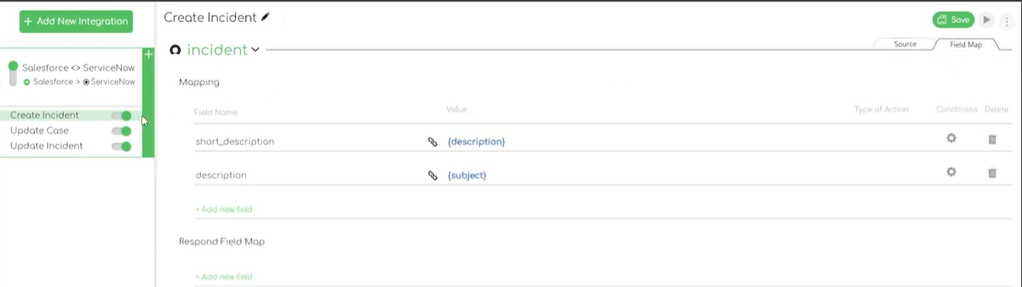
Also, data field mapping is fully controllable to define how ZigiOps reports data to ServiceNow.
1.2 Update Salesforce case

The second action that can be performed is the Update Salesforce case. Again, users have full control over over each field, meaning that IT teams can tailor each of the panel segment’s to fit in the ServiceNow to Salesforce integration requirements.

1.3 Update incident
The last, and 3rd, action that can be executed is Update Incident. Since the integration is a bi-directional one, this action is straightforward and aims to keep both ServiceNow and Salesforce IT teams on the same page – allowing them to share data in real time.
Conclusion
Effective Salesforce integration with ServiceNow are no longer optional – they are essential for companies aiming to streamline operations and deliver exceptional customer service.
By choosing a no-code, bi-directional integration solution like ZigiOps, businesses can eliminate data gaps, speed up workflows, and empower teams with real-time visibility. The result? Greater agility, better performance, and a competitive edge in the digital age.

