AppDynamics
Connect AppDynamics with the rest of your system. Automate the transfer of topology, events, alarms, and more.
Thank you for your submission!
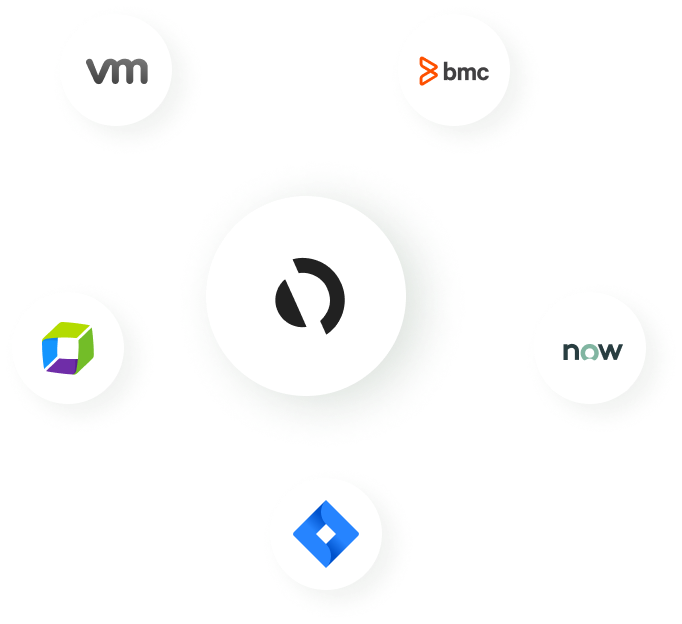
Didn’t find the integration page? Go ahead and directly book a demo to see how it works
AppDynamics is a software tool that helps you correlate app performance to customer experience and business outcomes. With it you can prioritize and prevent the most critical issues before they affect your customers. Synchronization and real-time data flow are essential for seeing the impact of different system events to business success and preventing critical issues from happening. This can be a challenge if you don’t have a complete overview of your software ecosystem.
In large organizations, lots of complications may occur when different teams use different tools. Monitoring tools, such as OpsBridge or Splunk, DevOps tools, such as Jira, and ITSM tools, such as ServiceNow need to be connected to AppDynamics to give you a complete overview of your operations and systems.
A no-code integration platform can help you align the different systems you’re using by synchronizing them automatically. When your systems work flawlessly together you can track and analyze data across the entire stack and get specific action points to help you improve your user experience and business results.
How do we solve them?
ZigiOps is a powerful no-code integration platform enabling you to connect AppDynamics with the rest of your software tools. With it, you can instantly sync your monitoring platforms and ITSM applications with AppDynamics to transfer metrics, events and topology between different tools. This way you can have a much more complete view of your systems and streamline cross-team collaboration.
With ZigiOps, you can easily extract metrics from AppDynamins and load them automatically in other systems, like Splunk, Micro Focus OpsBridge, Jira or ServiceNow.
Provide better customer experiences, and reduce time to reaction for critical issues, with an agile platform that supports efficiency and enables improvement of business results. With ZigiOps you can setup your integration in a matter of minutes and easily optimize the work of your systems and teams.
Popular Use Cases
If your organization is using AppDynamics and Micro Focus OpsBridge, you need to align them in order to have a complete overview of the health of your systems. Here are some examples of how ZigiOps can help.
AppDynamics’ auto-discovery has found servers which aren’t in the OpsBridge database but need to be monitored. ZigiOps extracts the server information from AppDynamics and logs it into OpsBridge RTSM. This way, it enriches the topology information with data from AppDynamics, and keeps it up to date by performing regular checks.
ZigiOps gathers AppDynamics events and health rule violations (HRVs) and reports them to OpsBridge as events. It then aligns all related host details and additional information.
The integration platform collects AppDynamics metrics and logs them into the Micro Focus Operations Connector with all the related server/host information. This way, you can access the metrics via the OpsBridge Performance Perspective and use them to build dashboards.


OPTIC DL - AppDynamics
If your organization is using AppDynamics and Micro Focus OPTIC Data Lake, you need to align them in order to have a complete overview of the health of your systems. Here are some examples of how ZigiOps can help.
AppDynamics’ auto-discovery has found nodes which aren’t in the OPTIC DL database but need to be there. ZigiOps extracts the node information from AppDynamics and logs it into OPTIC DL. This way, it enriches the metrics information with data from AppDynamics, and keeps it up to date by performing regular checks. ZigiOps aligns all related host details and additional information.
The integration platform collects AppDynamics metrics, like Disk metrics, Network metrics, Node metrics, Application metrics, etc., and logs them into Micro Focus OPTIC DL with all the related server/host information.


AppDynamics - vROps Integration
To improve IT efficiency and translate it to business language, you might be using both – AppDynamics and VMware vRealize Operations. In this case an integration between the two would allow enriching your data and using it to its full capacity. Here are some examples of what ZigiOps can do in this case.
AppDynamics’ auto-discovery has found hosts that aren’t present in the VMware vRealize Operations (vROps) database, but still need to be monitored. The integration platform collects all host information and reports it to vROps, enriching the topology with data from AppDynamics. It then performs regular checks to keep the topology up to date.
ZigiOps collects AppDynamics metrics and sends them to the vROps with related host information. This way, metrics are accessible in vROps and you can use them to build dashboards.


Splunk – AppDynamics Integration
In case one team in your organization or any of your partners is using Splunk and another team or partner is using AppDynamics, it would be a necessity to align both systems, so you can fully utilize the plethora of metrics that AppDynamics offers.
ZigiOps gathers AppDynamics events and health rule violations (HRVs) and logs them as events into Splunk, synchronizing all related host details and all other metrics and information.
Alternatively, ZigiOps can extract AppDynamics metrics and report them to Splunk with related server/host information. This way, you can access the metrics via the Splunk Search and Reporting Application and use them for the building of reports, alerts, and graphs.
Most popular integration:
Request
Didn’t find the integration you were looking for? Fill in the form below to request an integration:






